So last night, Microsoft Word decided to screw with me. It wouldn’t let me save, close, or recover my file.
My book file. The book that’s due next week.
This has never happened to me before. Not in seven books, not in countless partials, critiqued chapters, synopses, edit letters, cut files, brainstorming notes, newspaper articles, school papers, or two senior theses (the second one filled with monstrous graphs and pictures), or even journal articles I used to copyedit at my old job. It didn’t happen on a Windows-based PC, and it didn’t happen on any of the three Macs I’ve written books on.
Other writers I know hate Microsoft Word with a passion, and have been encouraging me to switch to different software. I’ve downloaded Scrivener twice to try the trial software, but the learning curve seems a little steep to me. I don’t have time! I have books to write! The second time, I even did the tutorial, and it sounded grand! But then I got all confused because they asked me what kind of project I was doing (I think I clicked “novel”, and then proceeded to force me into this funky formatting that I didn’t like at all.
And it won’t show me page breaks. Justine says I need to get over my fascination with page breaks, but I can’t help it. I know it doesn’t correlate to the finished book at all, but it’s a quick and dirty way for me to keep my eye on the rhythm and pacing of any given chapter.
(Edited to add: Someone just informed me that they start each chapter on a new page in their document by making hard carriage returns (i.e., pressing “Enter/Return” key) until they hit the new page, and they find it annoying to go back and fix every chapter head every time they make an edit. Don’t do this. You’re right, it’s extremely annoying! Instead, when you reach the end of a chapter, click on “Insert” menu at the top of the screen, then “Break” then “Page Break” and it will automatically make a your cursor move to the top of the next page, wherever it may fall on the current one.
Next, someone will be telling me they type in their headers by hand.)
Also, like others, I love the comments feature. And track changes. Can you do that with Scrivener? Even if I switched, I’d still need to use Word when exchanging work with my CP.
I like the idea of Scrivener, though, and I’ll be trying it again with my next project, when I have a little more time to learn the software.
Anyway, back to my file situation. I Ctrl-A and copied the whole thing into my NeoOffice (OpenOffice for Mac), then tried to quit Word, eventually had to Force quit, and then one hard restart later, here I am with an Auto-Recovered file of my book from a few hours (and pages) before, and then the Neo Office version, which is ugly as sin, but at least intact.
Now the real question is, do I finish writing this book in Neo Office, which looks SO BIZARRE to me, or do I risk trying to use Word again?
Why are you doing this to me, Word?





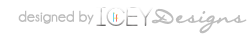
17 Responses to Minior Freak Out